docusaurus.config.js
Overview
docusaurus.config.js contains configurations for your site and is placed in the root directory of your site.
일반적으로 사이트 구성 오브젝트를 내보냅니다.
module.exports = {
// site config...
};
Config files also support config creator functions and async code.
module.exports = function configCreator() {
return {
// site config...
};
};
module.exports = async function configCreatorAsync() {
return {
// site config...
};
};
module.exports = Promise.resolve({
// site config...
});
Required fields
title
- Type:
string
웹 사이트 타이틀을 설정합니다. 메타데이터와 브라우저 탭 타이틀로 사용됩니다.
module.exports = {
title: 'Docusaurus',
};
url
- Type:
string
웹 사이트의 URL을 설정합니다. 이 설정은 최상위 호스트 이름으로 처리되기도 합니다. For example, https://facebook.github.io is the URL of https://facebook.github.io/metro/, and https://docusaurus.io is the URL for https://docusaurus.io. This field is related to the baseUrl field.
module.exports = {
url: 'https://docusaurus.io',
};
baseUrl
- Type:
string
사이트의 Base URL을 설정합니다. 호스트 다음에 오는 경로로 처리되기도 합니다. For example, /metro/ is the base URL of https://facebook.github.io/metro/. For URLs that have no path, the baseUrl should be set to /. This field is related to the url field. 항상 선행, 후행 슬래시가 있어야 합니다.
module.exports = {
baseUrl: '/',
};
Optional fields
favicon
- Type:
string | undefined
사이트 파비콘 경로입니다. 해당 링크의 href에서 사용할 수 있는 URL이어야 합니다. For example, if your favicon is in static/img/favicon.ico:
module.exports = {
favicon: '/img/favicon.ico',
};
trailingSlash
- Type:
boolean | undefined
URL/링크 끝 부분에 트레일링 슬래시 사용 여부와 정적 HTML 파일 생성 방식을 정의합니다.
undefined(default): keeps URLs untouched, and emit/docs/myDoc/index.htmlfor/docs/myDoc.mdtrue: add trailing slashes to URLs/links, and emit/docs/myDoc/index.htmlfor/docs/myDoc.mdfalse: remove trailing slashes from URLs/links, and emit/docs/myDoc.htmlfor/docs/myDoc.md
정적 호스팅 제공 업체에 따라 정적 파일은 다른 방식으로 제공합니다(이 동작 또한 변경될 수 있습니다).
Refer to the deployment guide and slorber/trailing-slash-guide to choose the appropriate setting.
i18n
- Type:
Object
The i18n configuration object to localize your site.
예:
module.exports = {
i18n: {
defaultLocale: 'en',
locales: ['en', 'fa'],
path: 'i18n',
localeConfigs: {
en: {
label: 'English',
direction: 'ltr',
htmlLang: 'en-US',
calendar: 'gregory',
path: 'en',
},
fa: {
label: 'فارسی',
direction: 'rtl',
htmlLang: 'fa-IR',
calendar: 'persian',
path: 'fa',
},
},
},
};
defaultLocale: The locale that (1) does not have its name in the base URL (2) gets started withdocusaurus startwithout--localeoption (3) will be used for the<link hrefLang="x-default">taglocales: List of locales deployed on your site. Must containdefaultLocale.path: Root folder which all locale folders are relative to. 구성 파일에 따라 절대적이거나 상대적일 수 있습니다. Defaults toi18n.localeConfigs: Individual options for each locale.label: The label displayed for this locale in the locales dropdown.direction:ltr(default) orrtl(for right-to-left languages like Farsi, Arabic, Hebrew, etc.). 해당 로케일의 CSS, HTML 메타 속성을 선택할 때 사용합니다.htmlLang: BCP 47 language tag to use in<html lang="...">(or any other DOM tag name) and in<link ... hreflang="...">calendar: the calendar used to calculate the date era. Note that it doesn't control the actual string displayed:MM/DD/YYYYandDD/MM/YYYYare bothgregory. To choose the format (DD/MM/YYYYorMM/DD/YYYY), set your locale name toen-GBoren-US(enmeansen-US).path: Root folder that all plugin localization folders of this locale are relative to. Will be resolved againsti18n.path. 기본값은 로케일 이름입니다. Note: this has no effect on the locale'sbaseUrl—customization of base URL is a work-in-progress.
noIndex
- Type:
boolean
This option adds <meta name="robots" content="noindex, nofollow"> to every page to tell search engines to avoid indexing your site (more information here).
예:
module.exports = {
noIndex: true, // Defaults to `false`
};
onBrokenLinks
- Type:
'ignore' | 'log' | 'warn' | 'throw'
깨진 링크를 발견했을 때 도큐사우루스에서 어떻게 처리할지 설정합니다.
기본적으로 깨진 링크가 배포되지 않도록 에러로 처리하지만 필요에 따라 수준을 조정할 수 있습니다.
The broken links detection is only available for a production build (docusaurus build).
onBrokenMarkdownLinks
- Type:
'ignore' | 'log' | 'warn' | 'throw'
깨진 마크다운 링크를 발견했을 때 도큐사우루스에서 어떻게 처리할지 설정합니다.
기본적으로 깨진 마크다운 링크가 확인할 수 있도록 경고를 출력하지만 필요에 따라 수준을 조정할 수 있습니다.
onDuplicateRoutes
- Type:
'ignore' | 'log' | 'warn' | 'throw'
The behavior of Docusaurus when it detects any duplicate routes.
By default, it displays a warning after you run yarn start or yarn build.
tagline
- Type:
string
웹 사이트를 설명하는 짧은 문구를 설정합니다.
module.exports = {
tagline:
'Docusaurus makes it easy to maintain Open Source documentation websites.',
};
organizationName
- Type:
string
코드 저장소를 소유하고 있는 깃허브 사용자 또는 그룹 계정을 설정합니다. You don't need this if you are not using the docusaurus deploy command.
module.exports = {
// Docusaurus' organization is facebook
organizationName: 'facebook',
};
projectName
- Type:
string
깃허브 저장소 이름을 설정합니다. You don't need this if you are not using the docusaurus deploy command.
module.exports = {
projectName: 'docusaurus',
};
deploymentBranch
- Type:
string
정적 파일을 배포할 브랜치 이름입니다. You don't need this if you are not using the docusaurus deploy command.
module.exports = {
deploymentBranch: 'gh-pages',
};
githubHost
- Type:
string
여러분의 서버 호스트 이름을 설정합니다. 깃허브 엔터프라이즈를 사용하는 경우 필요한 항목입니다. You don't need this if you are not using the docusaurus deploy command.
module.exports = {
githubHost: 'github.com',
};
githubPort
- Type:
string
여러분의 서버에서 사용하는 포트를 설정합니다. 깃허브 엔터프라이즈를 사용하는 경우 필요한 항목입니다. You don't need this if you are not using the docusaurus deploy command.
module.exports = {
githubPort: '22',
};
themeConfig
- Type:
Object
The theme configuration object to customize your site UI like navbar and footer.
예:
module.exports = {
themeConfig: {
docs: {
sidebar: {
hideable: false,
autoCollapseCategories: false,
},
},
colorMode: {
defaultMode: 'light',
disableSwitch: false,
respectPrefersColorScheme: true,
},
navbar: {
title: 'Site Title',
logo: {
alt: 'Site Logo',
src: 'img/logo.svg',
width: 32,
height: 32,
},
items: [
{
to: 'docs/docusaurus.config.js',
activeBasePath: 'docs',
label: 'docusaurus.config.js',
position: 'left',
},
// ... 다른 링크
],
},
footer: {
style: 'dark',
links: [
{
title: 'Docs',
items: [
{
label: 'Docs',
to: 'docs/doc1',
},
],
},
// ... 다른 링크
],
logo: {
alt: 'Meta Open Source Logo',
src: 'img/meta_oss_logo.png',
href: 'https://opensource.fb.com',
width: 160,
height: 51,
},
copyright: `Copyright © ${new Date().getFullYear()} Facebook, Inc.`, // You can also put own HTML here
},
},
};
plugins
- Type:
PluginConfig[]
type PluginConfig = string | [string, any] | PluginModule | [PluginModule, any];
See plugin method references for the shape of a PluginModule.
module.exports = {
plugins: [
'docusaurus-plugin-awesome',
['docusuarus-plugin-confetti', {fancy: false}],
() => ({
postBuild() {
console.log('Build finished');
},
}),
],
};
themes
- Type:
PluginConfig[]
module.exports = {
themes: ['@docusaurus/theme-classic'],
};
presets
- Type:
PresetConfig[]
type PresetConfig = string | [string, any];
module.exports = {
presets: [],
};
customFields
Docusaurus guards docusaurus.config.js from unknown fields. To add a custom field, define it on customFields.
- Type:
Object
module.exports = {
customFields: {
admin: 'endi',
superman: 'lol',
},
};
알 수 없는 필드 항목을 설정 파일에 추가한 경우 빌드 시 아래와 같은 에러가 발생합니다.
Error: The field(s) 'foo', 'bar' are not recognized in docusaurus.config.js
staticDirectories
사이트 디렉토리 또는 절대 경로를 기준으로 한 경로 배열입니다. 해당 경로 아래의 파일은 있는 그대로 빌드 결과물로 복사됩니다.
- Type:
string[]
예:
module.exports = {
staticDirectories: ['static'],
};
headTags
An array of tags that will be inserted in the HTML <head>. The values must be objects that contain two properties; tagName and attributes. tagName must be a string that determines the tag being created; eg "link". attributes must be an attribute-value map.
- Type:
{ tagName: string; attributes: Object; }[]
예:
module.exports = {
headTags: [
{
tagName: 'link',
attributes: {
rel: 'icon',
href: '/img/docusaurus.png',
},
},
],
};
This would become <link rel="icon" href="img/docusaurus.png" /> in the generated HTML.
scripts
로드할 스크립트 배열을 설정합니다. 값은 문자열이거나 속성, 값 조합으로 구성된 오브젝트일 수 있습니다. The <script> tags will be inserted in the HTML <head>. If you use a plain object, the only required attribute is src, and any other attributes are permitted (each one should have boolean/string values).
Note that <script> added here are render-blocking, so you might want to add async: true/defer: true to the objects.
- Type:
(string | Object)[]
예:
module.exports = {
scripts: [
// String format.
'https://docusaurus.io/script.js',
// Object format.
{
src: 'https://cdnjs.cloudflare.com/ajax/libs/clipboard.js/2.0.0/clipboard.min.js',
async: true,
},
],
};
stylesheets
로드할 CSS 소스의 배열을 설정합니다. 값은 문자열이거나 속성, 값 조합으로 구성된 오브젝트일 수 있습니다. The <link> tags will be inserted in the HTML <head>. If you use an object, the only required attribute is href, and any other attributes are permitted (each one should have boolean/string values).
- Type:
(string | Object)[]
예:
module.exports = {
stylesheets: [
// String format.
'https://docusaurus.io/style.css',
// Object format.
{
href: 'http://mydomain.com/style.css',
},
],
};
By default, the <link> tags will have rel="stylesheet", but you can explicitly add a custom rel value to inject any kind of <link> tag, not necessarily stylesheets.
clientModules
An array of client modules to load globally on your site.
예:
module.exports = {
clientModules: [
require.resolve('./mySiteGlobalJs.js'),
require.resolve('./mySiteGlobalCss.css'),
],
};
ssrTemplate
An HTML template written in Eta's syntax that will be used to render your application. This can be used to set custom attributes on the body tags, additional meta tags, customize the viewport, etc. 도큐사우루스는 올바르게 동작하기 위해 템플릿이 제대로 작성되었는지 확인합니다. 사용자 지정 템플릿을 작성한 경우에는 upstream 요구사항을 제대로 반영했는지 확인해주세요.
- Type:
string
예:
module.exports = {
ssrTemplate: `<!DOCTYPE html>
<html <%~ it.htmlAttributes %>>
<head>
<meta charset="UTF-8">
<meta name="generator" content="Docusaurus v<%= it.version %>">
<% it.metaAttributes.forEach((metaAttribute) => { %>
<%~ metaAttribute %>
<% }); %>
<%~ it.headTags %>
<% it.stylesheets.forEach((stylesheet) => { %>
<link rel="stylesheet" href="<%= it.baseUrl %><%= stylesheet %>" />
<% }); %>
<% it.scripts.forEach((script) => { %>
<link rel="preload" href="<%= it.baseUrl %><%= script %>" as="script">
<% }); %>
</head>
<body <%~ it.bodyAttributes %>>
<%~ it.preBodyTags %>
<div id="__docusaurus">
<%~ it.appHtml %>
</div>
<% it.scripts.forEach((script) => { %>
<script src="<%= it.baseUrl %><%= script %>"></script>
<% }); %>
<%~ it.postBodyTags %>
</body>
</html>`,
};
titleDelimiter
- Type:
string
Will be used as title delimiter in the generated <title> tag.
예:
module.exports = {
titleDelimiter: '🦖', // Defaults to `|`
};
baseUrlIssueBanner
- Type:
boolean
When enabled, will show a banner in case your site can't load its CSS or JavaScript files, which is a very common issue, often related to a wrong baseUrl in site config.
예:
module.exports = {
baseUrlIssueBanner: true, // Defaults to `true`
};
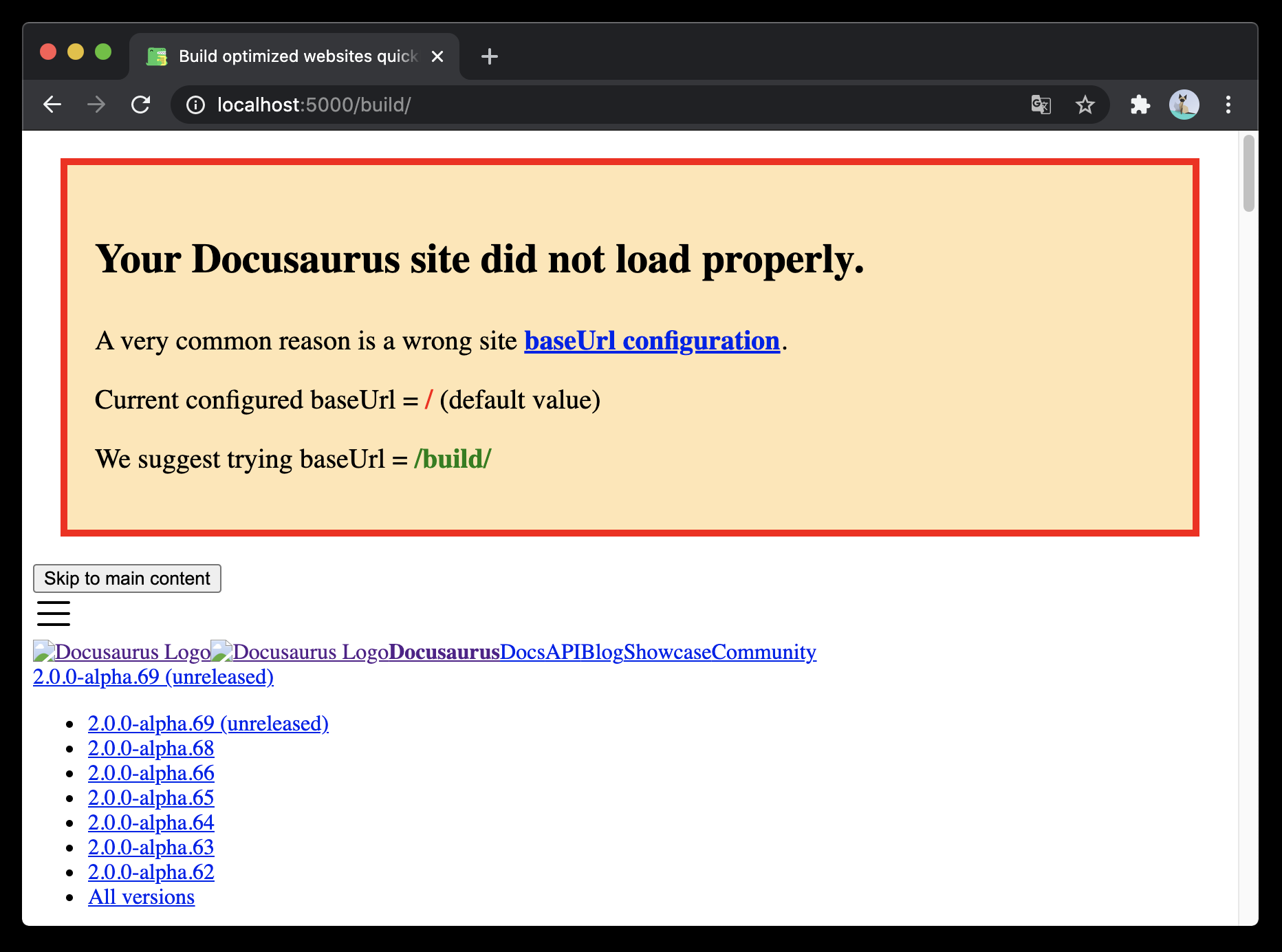
이 배너는 잘못된 base URL로 인하 모든 애셋 로드가 실패하는 경우 인라인 CSS / JS로 처리됩니다.
If you have a strict Content Security Policy, you should rather disable it.