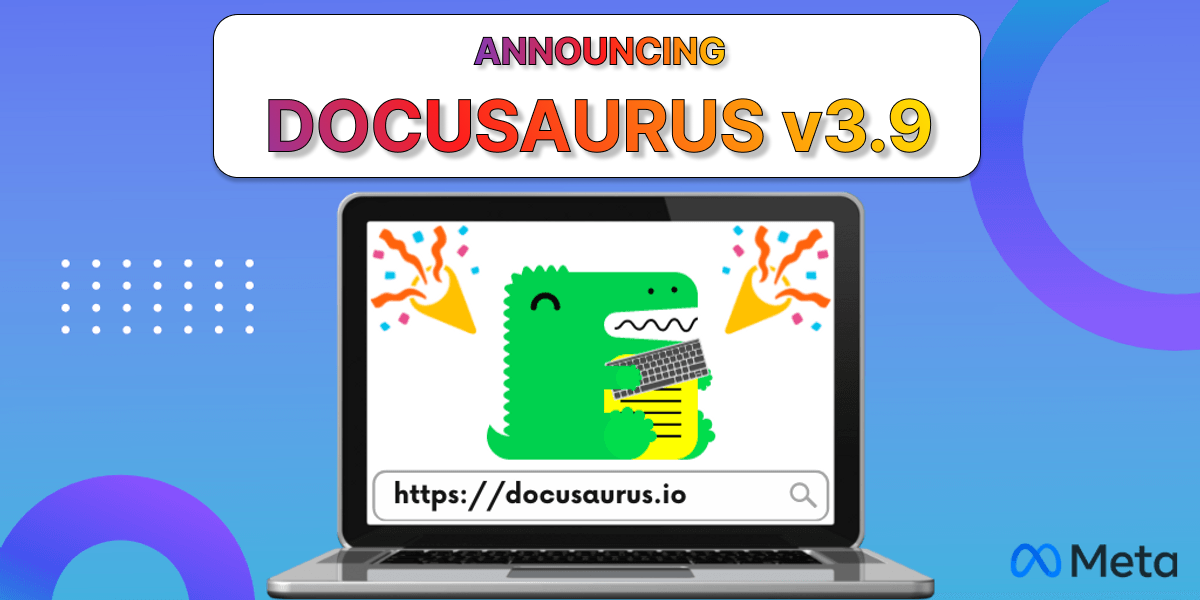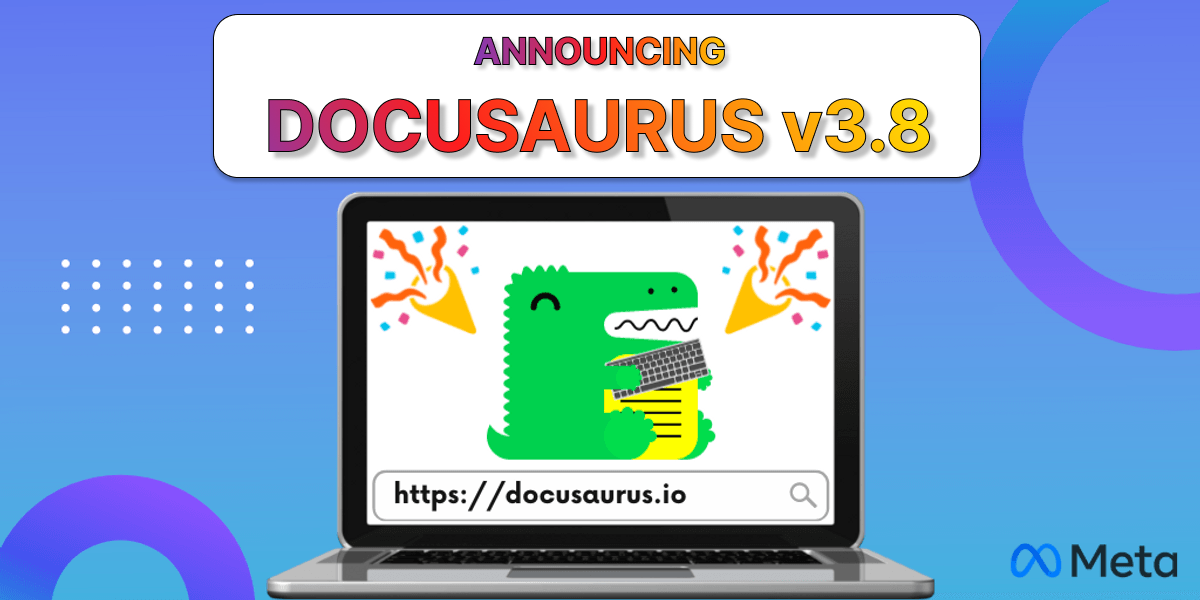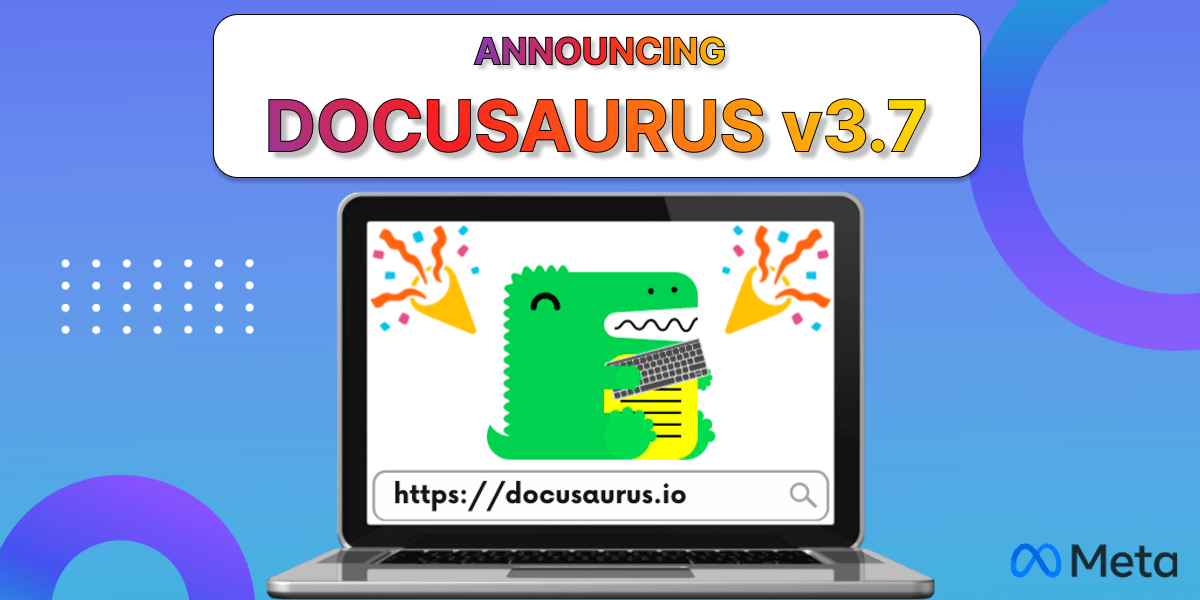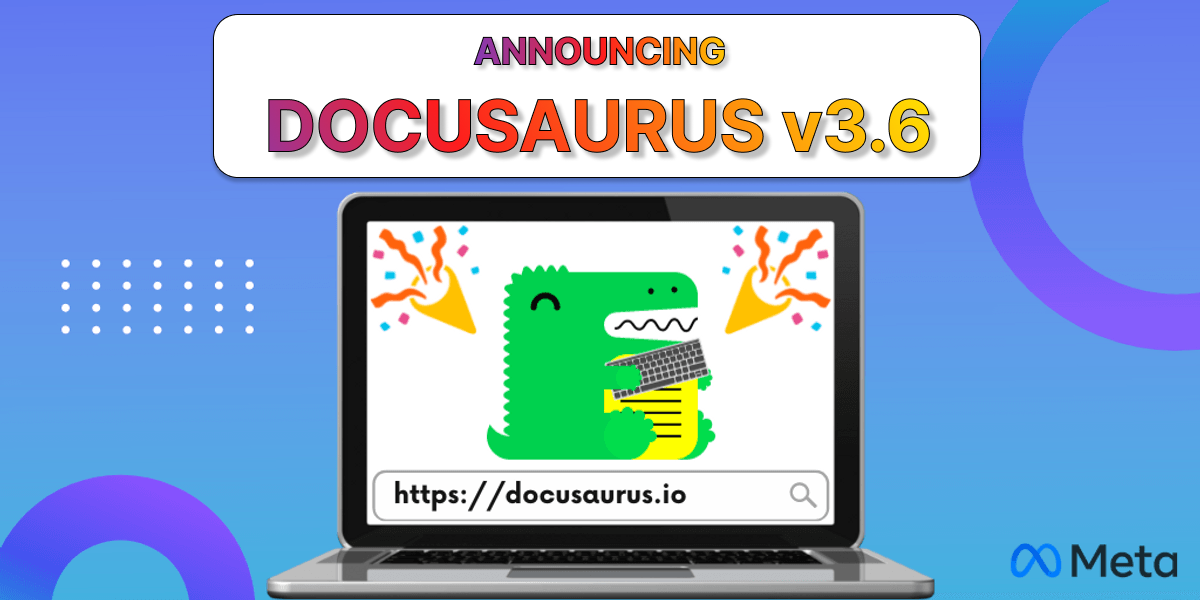Docusaurus 3.9
We are happy to announce Docusaurus 3.9.
This release drops support for Node.js 18, adds support for Algolia DocSearch v4 with AskAI, improves i18n support, adds Mermaid ELK layout support, and comes with various other improvements and bug fixes.
Upgrading is easy. We follow Semantic Versioning, and minor version updates have no breaking changes, accordingly to our release process. Note that we consider dropping End-of-Life Node.js versions as non-breaking changes.